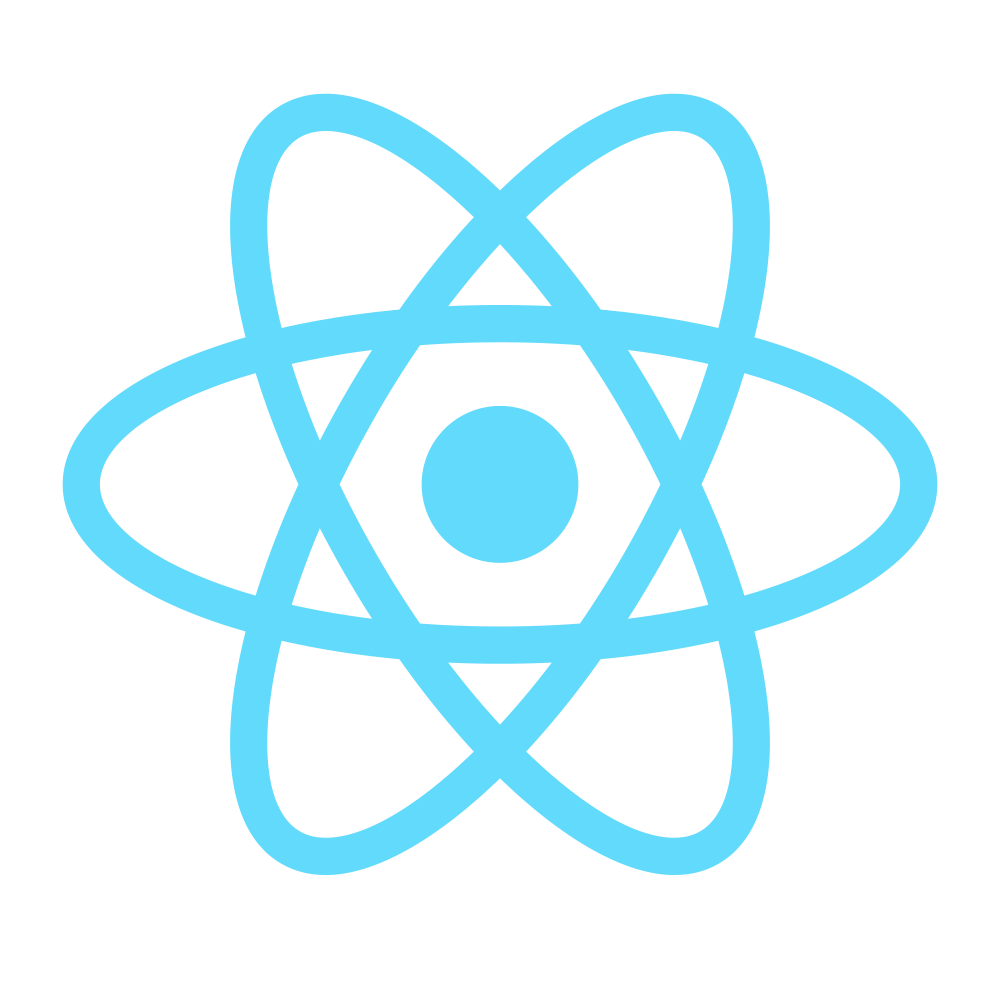Step 2 - Creating the layout Components
Creating the main App Component
Now that we have a solid build system set up and react-bootstrap installed We’re going to build our app, starting with the app entry point.
Let’s run the dev build with npm start and add this to the main.less file:
html {
height: 100%;
}
body {
min-height: 100%;
}
#app {
min-height: 100vh;
}
Everything compiles properly? If yes, then you’re good to go. If not, check Step 1 and make sure you followed the instructions correctly.
As you might have noticed in the React part of Step 1, we are using JSX, React’s XML-like syntax for creating components. What we did there was not quite right, so we’ll fix it now.
First we’re going to rename index.jsx to index.js (don’t forget to change that in the webpack.config.js entry too),
then create a file named App.jsx in src/client/app/components (yes, create a new folder).
Now let’s move the following lines from index.js to App.jsx
import React from 'react';
import { Glyphicon } from 'react-bootstrap';
class App extends React.Component {
render() {
return (
<div>
<Glyphicon glyph="star" />
Hello React!
</div>
);
}
}
and add
export default App;
Now in index.js:
import React from 'react';
import { render } from 'react-dom';
import App from './components/App.jsx';
render(<App />, document.getElementById('app'));
What we just did is we created a new React Component which will act as our main component. Next we’ll create the Header and the Footer.
Note: As you probably noticed, we are using the ES6 Class Syntax. Although I personally prefer the React.createClass syntax, it seems that it might be deprecated in the future, so it’s better to get familiar with the “latest, greatest” one.
The Header Component
Let’s create a file named Header.jsx in src/client/app/components with the following content:
import React from 'react';
import { Navbar, Nav, NavItem, Glyphicon } from 'react-bootstrap';
class Header extends React.Component {
render() {
return (
<Navbar fixedTop>
<Navbar.Header>
<Navbar.Brand>
<a href="/">
Our Awesome Store
</a>
</Navbar.Brand>
<Navbar.Toggle />
</Navbar.Header>
<Navbar.Collapse>
<Nav pullRight>
<NavItem
eventKey={1}
href="#">
Home
</NavItem>
<NavItem
eventKey={2}
href="#">
Shop
</NavItem>
<NavItem
eventKey={3}
href="#">
<Glyphicon glyph="shopping-cart" />
{' Cart'}
</NavItem>
</Nav>
</Navbar.Collapse>
</Navbar>
);
}
}
export default Header;
and import it in our App.jsx (let’s also remove the test items there):
import React from 'react';
import Header from './Header.jsx';
class App extends React.Component {
render() {
return (
<div>
<Header />
</div>
);
}
}
export default App;
As you can see, we’ve used some react-bootstrap components: Navbar, Nav, NavItem, Glyphicon. These are basically rendered to DOM elements and using them saves us a lot of time. The elements above are rendered as follows:
<nav class="navbar navbar-default navbar-fixed-top">
<div class="container">
<div class="navbar-header"><a href="/" class="navbar-brand">Our Awesome Store</a>
<button type="button" class="navbar-toggle collapsed"><span class="sr-only">Toggle navigation</span><span
class="icon-bar"></span><span class="icon-bar"></span><span class="icon-bar"></span></button>
</div>
<div class="navbar-collapse collapse">
<ul class="nav navbar-nav navbar-right">
<li role="presentation" class=""><a role="button" href="#">Home</a></li>
<li role="presentation" class=""><a role="button" href="#">Shop</a></li>
<li role="presentation" class=""><a role="button" href="#"><span
class="glyphicon glyphicon-shopping-cart"></span><!-- react-text: 20 --> Cart<!-- /react-text --></a></li>
</ul>
</div>
</div>
</nav>
The Header component is a regular React Component, and although it’s currently stateless, we will add some state to it in one of the next steps.
The Footer Component
Now we’re going to build a simple footer. As it’s going to be just a few links or some text, we’ll create it as a Functional Component, (obviously, as Footer.jsx in the src/client/app/components folder):
import React from 'react';
import { Grid, Nav, NavItem } from 'react-bootstrap';
function Footer(/*props*/) {
return (
<footer>
<Grid>
<Nav justified>
<NavItem
eventKey={1}>
Privacy policy
</NavItem>
<NavItem
eventKey={2}
title="Item">
Terms & Conditions
</NavItem>
<NavItem
eventKey={3}>
Some other professional link
</NavItem>
</Nav>
<div className="text-center small copyright">
© RLM 2016
</div>
</Grid>
</footer>
);
}
export default Footer;
and then of course import it in App.jsx (let’s also create a wrapper for the content) :
import React from 'react';
import Header from './Header.jsx';
import Footer from './Footer.jsx';
class App extends React.Component {
render() {
return (
<div>
<Header />
<div id="content">
</div>
<Footer />
</div>
);
}
}
export default App;
Now let’s add some styling (in main.less):
// existing code
#content {
padding-top: 70px;
min-height: ~"calc(100vh - 92px)";
}
footer {
.navbar;
.navbar-default;
border-radius: 0 !important;
border-bottom: 0;
margin: 20px 0 0;
.copyright {
padding-top: @padding-small-horizontal / 2;
padding-bottom: @padding-small-horizontal;
}
}
…and voila! We have a decent-looking main layout (and responsive too!).