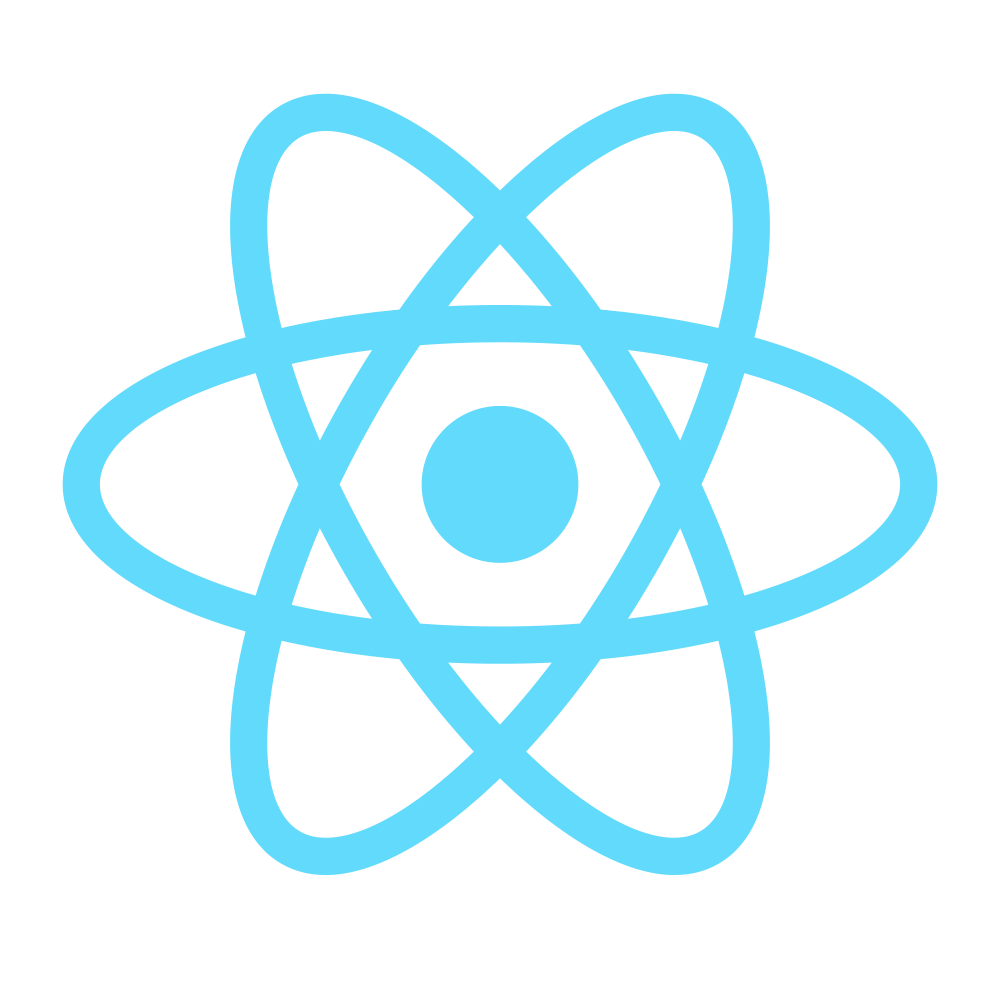Step 11 - Server Side Rendering
As a bonus step of the module, I’ll give you some guidelines on Server Side Rendering with Node.js. This part assumes you know basic Node.js and Express usage. If you don’t, I strongly suggest reading some guides/docs on them before, otherwise a lot of stuff won’t make sense to you (the official docs/guides above are a good starting point)
As usual, I’ll start off with a few links:
- Should I use React Server-Side Rendering? - this is the first step; do you really need it? There is one thing I disagree with though. I’d rather advise to decide if you need SSR before you actually start building it, as some things will behave totally different
- Redux Docs Server Side Rendering
- Isomorphic React Apps with React-Engine
One important thing to note is that there are many ways of using React on the server and this one we’re using is just an example of what/how you can do. For this example, I’m using React-Engine.
Here is the full commit with the changes I’ve made to the Awesome Store we’ve build in the last steps to suport SSR: Github Commit
I won’t copy much of the code here, I’ll just try to explain each change.
Note: I used Node v6.2.0. If errors occur on the server side, make sure you have a Node version >= 6.2.0.
Preparing the switch to SSR
First things first, install the following modules:
- DevDependencies:
nodemon,concurrently - Dependencies:
babel-register,express,react-engine,serve-favicon
Then we make some changes to the webpack.config.js file to:
- eliminate Hot Module Reloading
- output the results to
src/server/publicinstead ofdistfolder - include the
react-enginefolder in thejson-loaderlook-in folders (it uses some config from a JSON file and if we don’t use the JSON loader to load it, webpack chokes on it) - add a favicon to avoid weird errors from the server (as our server is just the bare minimum); you can find the one I used in the commit here
- ditch the
webpack-dev-serveras we’ll use our own server (see the package.json scripts section); we run the dev server usingnpm run devnow, the production build remains the same and the server is started withnpm start
Making the changes
Actions
- export the
ProductActionsmethods independently so we can import them in our Node app
Components
App.jsx: render all the HTML in the component + the main layoutNotFound.jsx: check if the app can use the DOM (AKA is rendered on the client) and set the URL accordingly; Node chockes on requiring the imageProductList.jsx: to make things more interesting, pagination is reflected in the URL query (ex.:?page=1); the product list ‘page’ loaded is according to the page in the query (or page 1 if it’s invalid)index.js: extract the routes toroutes.jsxso we can import them on both client & server; bootstrap thereact-engineclient-side
Stores
Probably the most important part:
React-Engine sets the initial state of the app on the window, so we check if the DOM can be used and if the data is there, and if the condition is true, the store is initialized with it (to avoid requesting the same information twice)
API
We just return the response of the requests so we can further chain Promises
Setting up the Server
The server will be located in src/server (makes sense why we changed the webpack output now?) and it’ll be the app.js file
- start off with babel-register because: “All subsequent files required by node with the extensions .es6, .es, .jsx and .js will be transformed by Babel.”
requirethe necessary modules (you might notice that some of those don’t exist yet and trying to start the server won’t work) and the Product Actions- create the Express app and set the template engine to
react-engine; as options, we define the routes and set the script location (for the initial state) to'head'so that they’re declared when the client scripts check for them - set the static resource folder to
/public - declare the routes where we need to preload the data before rendering the page (
/shopand/shop/:id); before rendering the components, we request the data needed (Product list / Product) and then the render the views with the initial state we get from the requests (it’s a good idea to properly handle errors too, I din’t in this example) - finally, we catch all the remaining routes “*” and serve the view with no initial state and listen to NODE_IP:NODE_PORT or localhost:8080 if they’re not defined