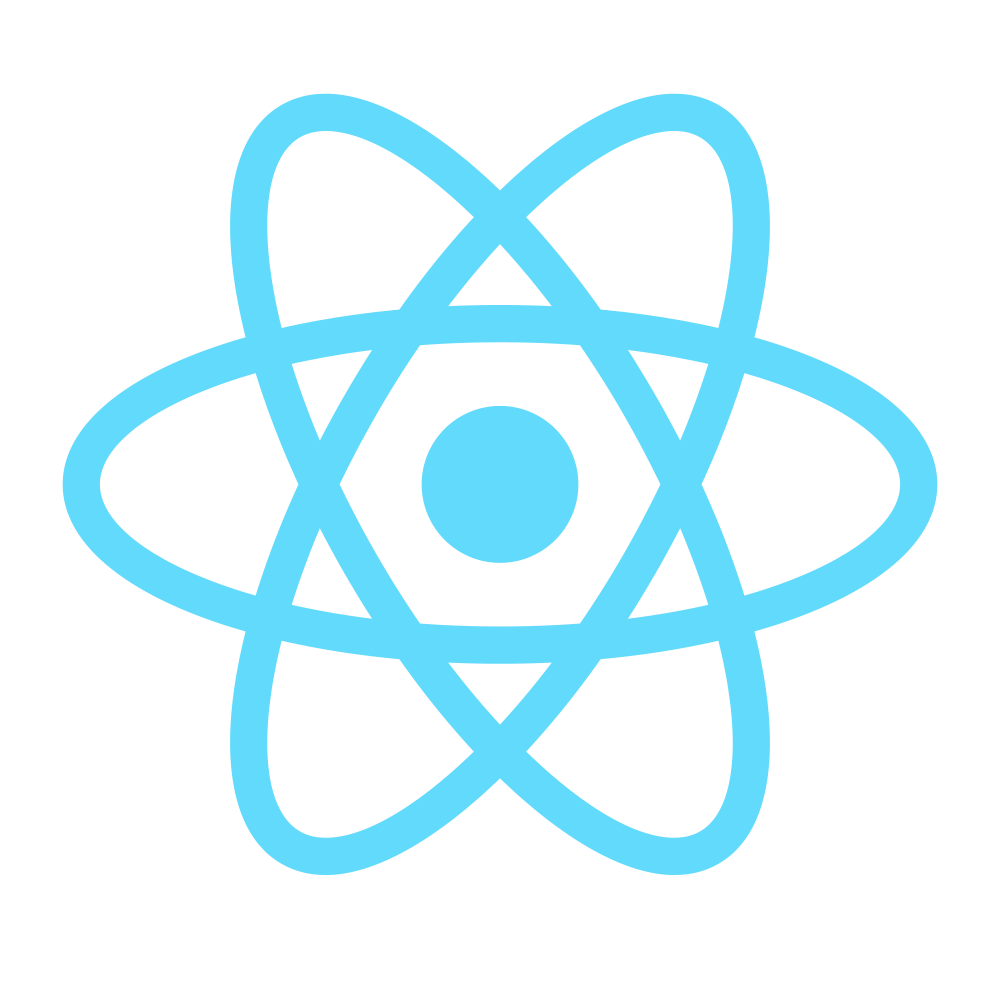Step 4 - Props & Creating the Product Components
Props (short for properties) are a Component’s configuration, its options if you may. They are received from above and they’re immutable as far as the Component receiving them is concerned.
A Component cannot change its props, but it is responsible for putting together the props of its child Components.
Simply put, it’s just like State - an Object which stores the data we want to display, with the difference that the Props can NOT be changed inside the Component receiving them.
Let’s see some examples.
Creating the Shop view
Let’s create the Product component first (src/client/app/components/Product.jsx):
import React from 'react';
import { Col, Panel } from 'react-bootstrap';
function Product(props) {
let {
product
} = props;
return (
<Col
lg={3}
md={4}
sm={6}>
<Panel className="product">
<div className="product-img-wrapper">
<a href="#">
<img
alt={product.name}
className="img-responsive product-img"
src={product.picture} />
</a>
</div>
<h4
className="ellipsis"
title={product.name}>
<a href="#">
{product.name}
</a>
</h4>
<h5
className="ellipsis product-brand-name"
title={product.brand_name}>
{`by ${product.brand_name}`}
</h5>
<div className="pull-right h4 product-price">
{`${product.price}$`}
</div>
</Panel>
</Col>
);
}
Product.propTypes = {
product: React.PropTypes.object.isRequired
};
export default Product;
and in main.less:
.ellipsis {
white-space: nowrap;
text-overflow: ellipsis;
overflow: hidden;
}
/****** Product ******/
.product {
&-img-wrapper {
margin: -15px -15px 0;
height: 0;
padding-bottom: 100%;
position: relative;
overflow: hidden;
border-bottom: 1px solid @panel-default-border;
}
&-img {
position: absolute;
top: 50%;
left: 50%;
transform: translate(-50%, -50%);
}
&-price {
margin-bottom: 0;
}
}
Now let’s create a container component for the products (src/client/app/components/ProductList.jsx):
import React from 'react';
import Product from '../components/Product.jsx';
class ProductList extends React.Component {
render() {
return (
<div>
{
this.props.products.map(product => (
<Product
key={product.id}
product={product} />
))
}
</div>
);
}
}
ProductList.propTypes = {
products: React.PropTypes.arrayOf(React.PropTypes.object).isRequired
};
ProductList.defaultProps = {
products: []
};
export default ProductList;
Now if we change the App.jsx file to
import React from 'react';
import Header from './Header.jsx';
import Footer from './Footer.jsx';
import ProductList from '../components/ProductList.jsx';
import products from '../Products.json';
import { Grid } from 'react-bootstrap';
class App extends React.Component {
constructor(props) {
super(props);
this.state = {
products: products.slice(0, 12)
};
}
render() {
console.log(this.state);
return (
<div>
<Header />
<Grid id="content">
<ProductList
products={this.state.products} />
</Grid>
<Footer />
</div>
);
}
}
export default App;
We can see a grid of 12 “products”, looking similar to this:
Now let’s study how the data flows in our app (the products array):
We are storing the products in the App Component’s state:
this.state = {
products: products.slice(0, 12)
};
Then we pass them through props to the ProductList:
<ProductList
products={this.state.products} />
In the ProductList, we map the products coming from the props to Product components, passing each product object to its own component.
Note: When rendering arrays of components like our products list, the key property is necessary for each component, and it needs to be unique.
{
this.props.products.map(product => (
<Product
key={product.id}
product={product} />
))
}
The in the Product component, we make broad use of the product prop, setting values to different fields there.
We can also set the PropTypes, and it’s recommended that we do so:
Lastly, we can set defaultProps, which are default values in case some of our props are missing:
ProductList.defaultProps = {
products: []
};
In this case, it’s very useful to have defaultProps, as failing to provide an array would throw
ProductList.jsx:42 Uncaught TypeError: Cannot read property 'map' of undefined