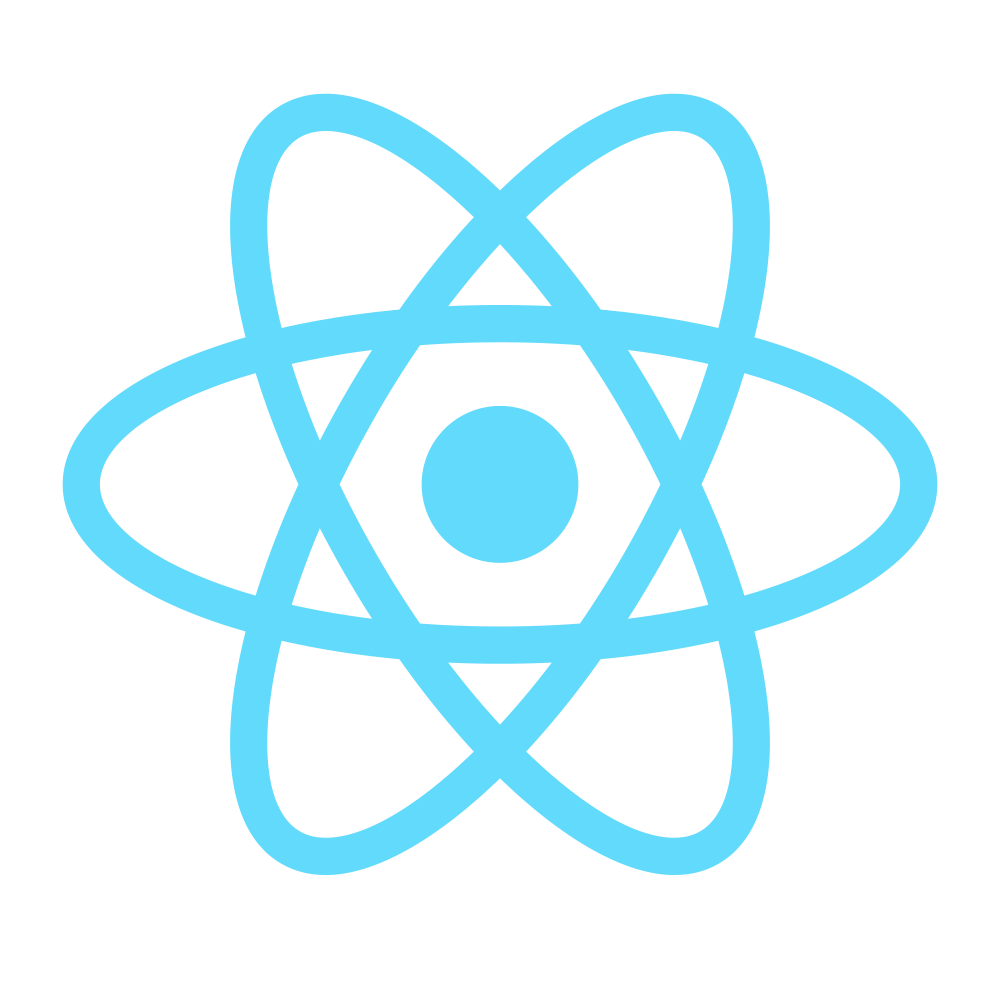Flux Architecture
Before diving in the last part of this tutorial, the Flux Architecture, I strongly advise you to read and try to understand the following:
For this last step, I tried to keep things as realistic as possible, so I’ve also introduced an API to get the products.
Since the API comes from Backendless Let’s start with installing their JS SDK, and of course Flux:
npm i --save backendless flux
We’ll start with getting the Product list from the server.
If you look at this diagram, it makes perfect sense if you know Flux, but for someone who doesn’t, it’s usually just more confusion.
The idea is that the data flow is unidirectional, which makes it easier to reason about and debug.
I’ll try to explain everything refering to the diagram above.
In our case, we want to load the product list as soon as the shop view is mounted.
Let’s start with creading a file to hold our constants:
src/client/app/constants/AppConstants.js
import keyMirror from 'fbjs/lib/keyMirror';
const APP_CONSTANTS = {
ACTION_SOURCES: keyMirror({
VIEW_ACTION: null,
SERVER_ACTION: null
}),
BACKENDLESS: {
APPLICATION_ID: '3D108505-7C5D-6740-FFF2-348F8D69EC00',
SECRET_KEY: '48697205-51A9-520B-FFDD-E81D6467DE00',
VERSION: 'v1'
},
ACTION_TYPES: {
PRODUCTS: keyMirror({
GET_PRODUCTS: null,
PRODUCTS_LOADED: null,
GET_PRODUCT_BY_ID: null,
PRODUCT_LOADED: null,
PRODUCT_LOAD_FAILED: null
}),
CART: keyMirror({
ADD_PRODUCT_TO_CART: null,
EMPTY_CART: null
})
},
PAGE_SIZE: 24
};
export default APP_CONSTANTS;
The Backendless constants are only needed here because the Backendless API needs them. I’ll explain the rest of them when we’ll use them.
Because we’re using the Backendless SDK, we need to initialize it and we’ll do it in the App Component, as it’s the first thing that loads in our app, so let’s add the following at the top of our App.jsx file:
import Backendless from 'backendless';
import APP_CONSTANTS from '../constants/AppConstants';
const { BACKENDLESS } = APP_CONSTANTS;
Backendless.initApp(BACKENDLESS.APPLICATION_ID, BACKENDLESS.SECRET_KEY, BACKENDLESS.VERSION);
Backendless.enablePromises();
You should also remove the Products.json import as it’ll be no longer required.
The Dispatcher
The Dispatcher is a singleton, and operates as the central hub of data flow in a Flux application. It is essentially a registry of callbacks, and can invoke these callbacks in order. Each store registers a callback with the dispatcher. When new data comes into the dispatcher, it then uses these callbacks to propagate that data to all of the stores. The process of invoking the callbacks is initiated through the dispatch() method, which takes a data payload object as its sole argument. This payload is typically synonymous with an action. – Flux Official Docs
Let’s write ours:
src/client/app/dispatcher/AppDispatcher.js:
import { Dispatcher } from 'flux';
import APP_CONSTANTS from '../constants/AppConstants';
const AppDispatcher = Object.assign(
new Dispatcher(),
{
handleViewAction(action) {
console.info(APP_CONSTANTS.ACTION_SOURCES.VIEW_ACTION, action);
this.dispatch({
source: APP_CONSTANTS.ACTION_SOURCES.VIEW_ACTION,
action
});
},
handleServerAction(action) {
console.info(APP_CONSTANTS.ACTION_SOURCES.SERVER_ACTION, action);
this.dispatch({
source: APP_CONSTANTS.ACTION_SOURCES.SERVER_ACTION,
action
});
}
}
);
export default AppDispatcher;
Actions
Actions are simple JS Objects, defining what should happen (the action type) and the data needed for that event (ex.: a list of products for the PRODUCTS_LOADED action type).
We split our actions in 2 categories, based on the ACTION_SOURCE: VIEW_ACTION (triggered by the User/View) and SERVER_ACTION (triggered by API calls, when they’re completed).
Action Creators
The next step for us is to define our Action Creators. Action creators are simple functions which dispatch specific actions with a predefined data model.
Let’s define the Product view action creators:
src/client/app/actions/view/ProductActions.js:
import APP_CONSTANTS from '../../constants/AppConstants';
const { ACTION_TYPES } = APP_CONSTANTS;
import ProductAPI from '../../utils/ProductAPI';
import AppDispatcher from '../../dispatcher/AppDispatcher';
const ProductActions = {
getProducts(page, pageSize) {
AppDispatcher.handleViewAction({
actionType: ACTION_TYPES.PRODUCTS.GET_PRODUCTS,
data: {
page,
pageSize
}
});
return ProductAPI.getProducts(page, pageSize);
},
getProductById(productId) {
AppDispatcher.handleViewAction({
actionType: ACTION_TYPES.PRODUCTS.GET_PRODUCT_BY_ID,
data: {
productId
}
});
return ProductAPI.getProductById(productId);
}
};
export default ProductActions;
As you’ve probably noticed, these Action Creators also call the API methods (which we haven’t defined yet). There are 2 possible methods of making API calls with Flux:
- having the stores make the calls and handling data with callbacks
- having the view action creators make the calls and communicating the response to the stores through server actions (our approach)
You can find out the reasons why the second approach is better in the last reference link.
Let’s also create our Product server actions
src/client/app/actions/server/ProductActions.js:
import APP_CONSTANTS from '../../constants/AppConstants';
const { ACTION_TYPES } = APP_CONSTANTS;
import AppDispatcher from '../../dispatcher/AppDispatcher';
const ProductActions = {
productsLoaded(data) {
AppDispatcher.handleServerAction({
actionType: ACTION_TYPES.PRODUCTS.PRODUCTS_LOADED,
data
});
},
productLoaded(data) {
AppDispatcher.handleServerAction({
actionType: ACTION_TYPES.PRODUCTS.PRODUCT_LOADED,
data
});
},
productLoadFailed() {
AppDispatcher.handleServerAction({
actionType: ACTION_TYPES.PRODUCTS.PRODUCT_LOAD_FAILED
});
}
};
export default ProductActions;
API Utils
Now let’s create an API Utils file. This file will handle all our Product-related API calls. It’s good practice to have separate files for each entity, especially when the app you’re building is large. For small apps a single API utils file will do. That being said, let’s create the Product API Utils:
src/client/app/utils/ProductAPI.js:
import Backendless from 'backendless';
import ProductActions from '../actions/server/ProductActions';
const ProductStorage = Backendless.Persistence.of('Products');
const ProductAPI = {
getProducts(page = 0, pageSize = 24) {
return ProductStorage.find({
options: {
pageSize: pageSize,
offset: (page - 1) * pageSize
}
}).then((response) => {
ProductActions.productsLoaded(response);
});
},
getProductById(productId) {
return ProductStorage.findById(productId).then((response) => {
response.id = productId;
ProductActions.productLoaded(response);
}).catch((/*error*/) => {
ProductActions.productLoadFailed();
});
}
};
export default ProductAPI;
The API Util methods simply make some requests wrapped in promises and emit certain actions on success (the ProductStorage.find/findById calls can be easily replaced with XHR / jQuery.ajax / superagent / whatever; I personally recommend promise-based libraries / calls wrapped in promises).
Now if we add
...
componentDidMount() {
ProductActions.getProducts(this.state.activePage, PAGE_SIZE);
ProductStore.addChangeListener(this._onChange);
}
...
to the ProductList.jsx and take a look at the console, we’ll see that a view action is triggered, and after the request is done a server action is triggered, containing the response (a list of products and some more data from the server).
That’s great, but what do we do with the data, where do we store it?
…enter THE STORE
Stores
Stores play the role of caching the data and responding to actions. When it comes to application state, Stores should be the single source of truth for our data (component-related state, like if an element is collapsed or not should reside in the component’s state, not stores).
Let’s write the Product Store:
let _products = [],
_currentPage = 1,
_totalPages = 1,
_isLoading = true;
import EventEmitter from 'events';
import AppDispatcher from '../dispatcher/AppDispatcher';
import APP_CONSTANTS from '../constants/AppConstants';
const { ACTION_TYPES, PAGE_SIZE } = APP_CONSTANTS;
const CHANGE_EVENT = 'CHANGE';
function _loadProductData(data) {
_products = data.data.map(product => ({ ...product, id: product.objectId }));
_currentPage = data.offset / PAGE_SIZE + 1;
_totalPages = Math.ceil(data.totalObjects / PAGE_SIZE);
_isLoading = false;
}
const ProductStore = Object.assign({}, EventEmitter.prototype, {
getAll() {
return _products;
},
getOneById(productId) {
return _products.find((p) => p.id === productId);
},
getCurrentPage() {
return _currentPage;
},
getTotalPages() {
return _totalPages;
},
getLoadingState() {
return _isLoading;
},
emitChange() {
this.emit(CHANGE_EVENT);
},
addChangeListener(callback) {
this.on(CHANGE_EVENT, callback);
},
removeChangeListener(callback) {
this.removeListener(CHANGE_EVENT, callback);
}
});
ProductStore.dispatcherIndex = AppDispatcher.register((payload) => {
const { action } = payload;
switch (action.actionType) {
case ACTION_TYPES.PRODUCTS.GET_PRODUCTS:
case ACTION_TYPES.PRODUCTS.GET_PRODUCT_BY_ID:
_isLoading = true;
ProductStore.emitChange();
break;
case ACTION_TYPES.PRODUCTS.PRODUCTS_LOADED:
_loadProductData(action.data);
ProductStore.emitChange();
break;
case ACTION_TYPES.PRODUCTS.PRODUCT_LOADED:
_products.push(action.data);
_isLoading = false;
ProductStore.emitChange();
break;
case ACTION_TYPES.PRODUCTS.PRODUCT_LOAD_FAILED:
_isLoading = false;
ProductStore.emitChange();
break;
}
});
export default ProductStore;;
- the store data is private (
_products, _currentPage, _totalPages = 1, _isLoading), but accessible through getters - the data is only changed as a response to actions
- the store emits a
changeevent every time the data is updated - the store allows binding callbacks to the change event (and of course destroying the bindings)
React Views
Now that we’ve built the data flow, it’s time to use the data in our views.
Because we’ll actually have loading times now, let’s make a simple loading screen:
src/client/app/components/common/Loading.jsx:
import React from 'react';
function Loading() {
return(
<div id="loading">
<div className="loader">Loading...</div>
</div>
);
}
export default Loading;
And the styles for it
main.less:
/****** Loader ******/
#loading {
overflow: hidden;
position: absolute;
top: 0;
left: 0;
bottom: 0;
right: 0;
display: flex;
}
.loader {
align-self: center;
margin: 60px auto;
font-size: 10px;
position: relative;
text-indent: -9999em;
border-top: 1.1em solid rgba(0,0,0, 0.2);
border-right: 1.1em solid rgba(0,0,0, 0.2);
border-bottom: 1.1em solid rgba(0,0,0, 0.2);
border-left: 1.1em solid #000000;
-webkit-transform: translateZ(0);
-ms-transform: translateZ(0);
transform: translateZ(0);
-webkit-animation: load8 1.1s infinite linear;
animation: load8 1.1s infinite linear;
}
.loader,
.loader:after {
border-radius: 50%;
width: 10em;
height: 10em;
}
@-webkit-keyframes load8 {
0% {
-webkit-transform: rotate(0deg);
transform: rotate(0deg);
}
100% {
-webkit-transform: rotate(360deg);
transform: rotate(360deg);
}
}
@keyframes load8 {
0% {
-webkit-transform: rotate(0deg);
transform: rotate(0deg);
}
100% {
-webkit-transform: rotate(360deg);
transform: rotate(360deg);
}
}
.pagination.disabled {
> li > a {
color: #777777;
background-color: #fff;
border-color: #ddd;
cursor: not-allowed;
pointer-events: none;
}
}
Now let’s change the ProductList to:
import React from 'react';
import Product from '../components/Product.jsx';
import ListPagination from './common/ListPagination.jsx';
import { Col, Clearfix } from 'react-bootstrap';
import Loading from './common/Loading.jsx';
import ProductActions from '../actions/view/ProductActions';
import ProductStore from '../stores/ProductStore';
import APP_CONSTANTS from '../constants/AppConstants';
const { PAGE_SIZE } = APP_CONSTANTS;
function getStateFromStores() {
return {
products: ProductStore.getAll(),
activePage: ProductStore.getCurrentPage(),
totalPages: ProductStore.getTotalPages(),
isLoading: ProductStore.getLoadingState()
};
}
class ProductList extends React.Component {
constructor(props) {
super(props);
this.state = getStateFromStores();
this.handleSelectPage = this.handleSelectPage.bind(this);
this._onChange = this._onChange.bind(this);
}
componentDidMount() {
ProductActions.getProducts(this.state.activePage, PAGE_SIZE);
ProductStore.addChangeListener(this._onChange);
}
componentWillUnmount() {
ProductStore.removeChangeListener(this._onChange);
}
handleSelectPage(newPage) {
ProductActions.getProducts(newPage, PAGE_SIZE);
}
_onChange() {
this.setState(getStateFromStores());
}
render() {
const {
activePage,
products,
totalPages,
isLoading
} = this.state;
if (isLoading) {
return (
<Loading />
);
} else {
return (
<div>
<Col
className="text-right"
xs={12}>
<ListPagination
disabled={isLoading}
activePage={activePage}
items={totalPages}
onSelect={this.handleSelectPage} />
</Col>
<Clearfix />
{
products.map(product => (
<Product
key={product.id}
product={product} />
))
}
</div>
);
}
}
}
export default ProductList;
- the state is initialized with the initial values from the Store, using the
getStateFromStoresfunction; this function maps the Store values to the state - the
_onChangemethod has the simple role of updating the state with data from the stores - when the components mounts, we call the
getProductsaction to get our initial product data and we bind the_onChangemethod to theProductStore’schangeevent; everytime the store changes, the state is updated immediately - when the component unmounts, we remove the
changelistener, so we don’t get memory leaks and unnecessary updates to unmounted components (this can also introduce hard to track errors and the setState called on an unmounted component warning) - when changing the page, a new request is made to get the products for the next page
- if the
ProductStoreis loading, we display the loading screen, else we display the products
Now if you open the shop page, you should see a loading screen and then the products as expected.
Of course, the product page will also require some drastic changes.
Let’s start with the ProductPage.jsx:
import React from 'react';
import { PageHeader, Image, Col, Panel, Media, InputGroup, FormControl, Button, OverlayTrigger, Tooltip } from 'react-bootstrap';
import IPropTypes from 'immutable-props';
class ProductPage extends React.Component {
constructor(props) {
super(props);
this.handleAddToCart = this.handleAddToCart.bind(this);
}
handleAddToCart() {
this.props.handleAddToCart(this.props.product, Number(this.props.quantity));
}
render() {
const {
product,
quantity
} = this.props;
const PanelHeader = (
<div className="text-uppercase">
Price:
<span className="pull-right">
{`$${product.price}`}
</span>
</div>
);
const StockTooltip = (
<Tooltip
id="stock">
{`Stock: ${product.stock}`}
</Tooltip>
);
const PanelFooter = (
<div>
<OverlayTrigger
placement="bottom"
overlay={StockTooltip}>
<InputGroup>
<FormControl
id="qtyInput"
min="1"
max={product.stock}
type="number"
value={quantity}
onChange={this.props.handleUpdateQuantity} />
<InputGroup.Addon>
Units
</InputGroup.Addon>
</InputGroup>
</OverlayTrigger>
<div className="text-uppercase h4 product-page-total">
Total:
<span className="pull-right">
{
`$${
Number(
quantity ?
product.price * quantity :
product.price
).toFixed(2)
}`
}
</span>
</div>
<Button
block
bsStyle="primary"
bsSize="large"
onClick={this.handleAddToCart}>
Add to Cart
</Button>
</div>
);
return (
<div>
<Col sm={12}>
<PageHeader>
{product.name}
</PageHeader>
<Media className="product-page-brand">
<Media.Left align="middle">
<Image
alt={product.brand_name}
circle
className="product-page-brand-logo"
height="49"
src={product.brand_logo} />
</Media.Left>
<Media.Body>
<Media.Heading className="product-page-brand-name">{product.brand_name}</Media.Heading>
</Media.Body>
</Media>
</Col>
<Col sm={8}>
<div className="product-page-img">
<Image
alt={product.name}
className="img-responsive"
src={product.picture}
thumbnail />
</div>
</Col>
<Col sm={4}>
<Panel
footer={PanelFooter}
header={PanelHeader}>
{product.description}
</Panel>
</Col>
</div>
);
}
}
ProductPage.propTypes = {
cart: IPropTypes.Map,
product: React.PropTypes.object.isRequired,
quantity: React.PropTypes.number.isRequired,
handleAddToCart: React.PropTypes.func.isRequired,
handleUpdateQuantity: React.PropTypes.func.isRequired
};
export default ProductPage;
We’re moving all the state to the ProductPageWrapper, leaving the ProductPage pure.
Now in the ProductPageWrapper.jsx:
import React from 'react';
import ProductPage from './ProductPage.jsx';
import NotFound from './NotFound.jsx';
import IPropTypes from 'immutable-props';
import ProductActions from '../actions/view/ProductActions';
import ProductStore from '../stores/ProductStore';
import CartActions from '../actions/view/CartActions';
import Loading from './common/Loading.jsx';
function getStateFromStores(props) {
return {
product: ProductStore.getOneById(props.params.id),
isLoading: ProductStore.getLoadingState()
};
}
class ProductPageWrapper extends React.Component {
constructor(props) {
super(props);
this.state = {
...getStateFromStores(props),
quantity: 1
};
this._onChange = this._onChange.bind(this);
this.handleAddToCart = this.handleAddToCart.bind(this);
this.handleUpdateQuantity = this.handleUpdateQuantity.bind(this);
}
componentDidMount() {
if (!this.state.product) {
ProductActions.getProductById(this.props.params.id);
}
ProductStore.addChangeListener(this._onChange);
}
componentWillUpdate(nextProps) {
if (this.props.params.id !== nextProps.params.id) {
if (ProductStore.getOneById(nextProps.params.id)) {
this.setState(getStateFromStores(nextProps));
} else {
ProductActions.getProductById(nextProps.params.id);
}
}
}
componentWillUnmount() {
ProductStore.removeChangeListener(this._onChange);
}
handleAddToCart(product, quantity) {
CartActions.addProductToCart(product, quantity);
}
handleUpdateQuantity(e) {
this.setState({
quantity: Number(e.target.value)
});
}
_onChange() {
this.setState(getStateFromStores(this.props));
}
render() {
const {
product,
isLoading
} = this.state;
if (isLoading) {
return (<Loading />);
} else {
return product ? (
<ProductPage
cart={this.props.cart}
product={product}
quantity={this.state.quantity}
handleAddToCart={this.handleAddToCart}
handleUpdateQuantity={this.handleUpdateQuantity} />
) : (
<NotFound />
);
}
}
}
ProductPageWrapper.propTypes = {
cart: IPropTypes.Map,
products: React.PropTypes.arrayOf(React.PropTypes.object),
params: React.PropTypes.object.isRequired,
handleAddToCart: React.PropTypes.func
};
export default ProductPageWrapper;
- we’re using the same flow as in the
ProductListwithgetStateFromStores,addChangeListener,removeChangeListenerto connect to the Store - on mount, if the product is not already in the Store (i.e. loaded by the Product List), retrieve it from the API
- on update, if the next product to be displayed is in the store, just load it, otherwise retrieve it from the API
- handle the quantity here
- call
CartActions.addProductToCart(product, quantity)when adding to cart
… but CartActions is not defined, so let’s do that:
src/client/app/actions/view/CartActions.js:
import APP_CONSTANTS from '../../constants/AppConstants';
const { ACTION_TYPES } = APP_CONSTANTS;
import AppDispatcher from '../../dispatcher/AppDispatcher';
const CartActions = {
addProductToCart(product, quantity) {
AppDispatcher.handleViewAction({
actionType: ACTION_TYPES.CART.ADD_PRODUCT_TO_CART,
data: {
product,
quantity
}
});
}
};
export default CartActions;
And we’ll move the Cart logic to the Store
src/client/app/stores/CartStore.js:
import { Map } from 'immutable';
let _cartItems = Map(),
_isLoading = true;
import EventEmitter from 'events';
import AppDispatcher from '../dispatcher/AppDispatcher';
import APP_CONSTANTS from '../constants/AppConstants';
const { ACTION_TYPES } = APP_CONSTANTS;
const CHANGE_EVENT = 'CHANGE';
function addProductToCart(product, quantity) {
_cartItems = _cartItems.update(product.id, (p) => {
return p ?
{
...p,
quantity: p.quantity + quantity
} :
{
product,
quantity: quantity
};
});
}
const CartStore = Object.assign({}, EventEmitter.prototype, {
getAll() {
return _cartItems;
},
getLoadingState() {
return _isLoading;
},
emitChange() {
this.emit(CHANGE_EVENT);
},
addChangeListener(callback) {
this.on(CHANGE_EVENT, callback);
},
removeChangeListener(callback) {
this.removeListener(CHANGE_EVENT, callback);
}
});
CartStore.dispatcherIndex = AppDispatcher.register((payload) => {
const { action } = payload;
switch (action.actionType) {
case ACTION_TYPES.CART.ADD_PRODUCT_TO_CART:
addProductToCart(action.data.product, action.data.quantity);
CartStore.emitChange();
break;
}
});
export default CartStore;
App.jsx becomes:
import React from 'react';
import Header from './Header.jsx';
import Footer from './Footer.jsx';
import { Grid } from 'react-bootstrap';
import Backendless from 'backendless';
import APP_CONSTANTS from '../constants/AppConstants';
const { BACKENDLESS } = APP_CONSTANTS;
Backendless.initApp(BACKENDLESS.APPLICATION_ID, BACKENDLESS.SECRET_KEY, BACKENDLESS.VERSION);
Backendless.enablePromises();
import CartStore from '../stores/CartStore';
function getStateFromStores() {
return {
cart: CartStore.getAll()
};
}
class App extends React.Component {
constructor(props) {
super(props);
this.state = getStateFromStores();
this._onChange = this._onChange.bind(this);
}
componentDidMount() {
CartStore.addChangeListener(this._onChange);
}
componentWillUnmount() {
CartStore.removeChangeListener(this._onChange);
}
_onChange() {
this.setState(getStateFromStores());
}
render() {
return (
<div>
<Header
cart={this.state.cart} />
<Grid id="content">
{
React.cloneElement(
this.props.children,
{
...this.state
}
)
}
</Grid>
<Footer />
</div>
);
}
}
App.propTypes = {
children: React.PropTypes.element.isRequired
};
export default App;
And that’s it. Sure, we still aren’t sending any orders but that’s a quite complex logic to implement and it defeats the purpose of this tutorial, so we’ll stop here. If you feel eager to, do it yourself as an exercise ;)